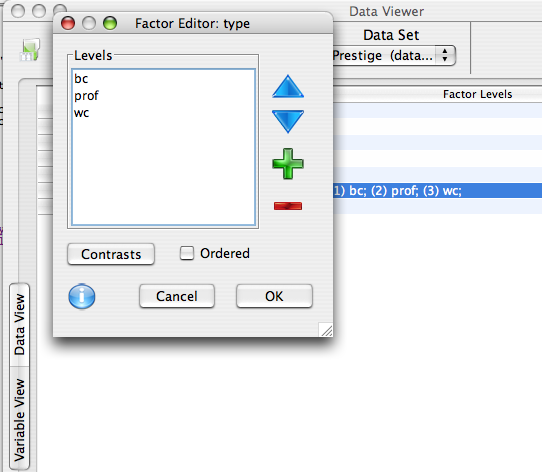The data viewer provides an easy to use, spreadsheet-like environment to view and edit data. Copy and pasting is supported, and is compatible with Excel 2003/2007, so data can be moved from Excel to R by simply copying it to the data viewer. Contextual menus are used to insert, delete and copy rows and columns.
If there are any data frames loaded in the R session, they can be viewed by selecting them from the 'Data Set' list. Data can be loaded into the R session by clicking 'Open Data' button in the top left hand corner. The Currently viewed data set can be saved using the 'Save Data' button directly to the right of the 'Open Data' button. The Currently viewed data set can be removed from the R session by clicking the button in the upper right. The Data viewer has two modes 'Data view' and 'Variable view' which can be freely switched between.
The data view shows the data frame values. Right clicking (or command clicking on the Mac) on the row or column headers allows one to insert, copy and delete columns and rows.
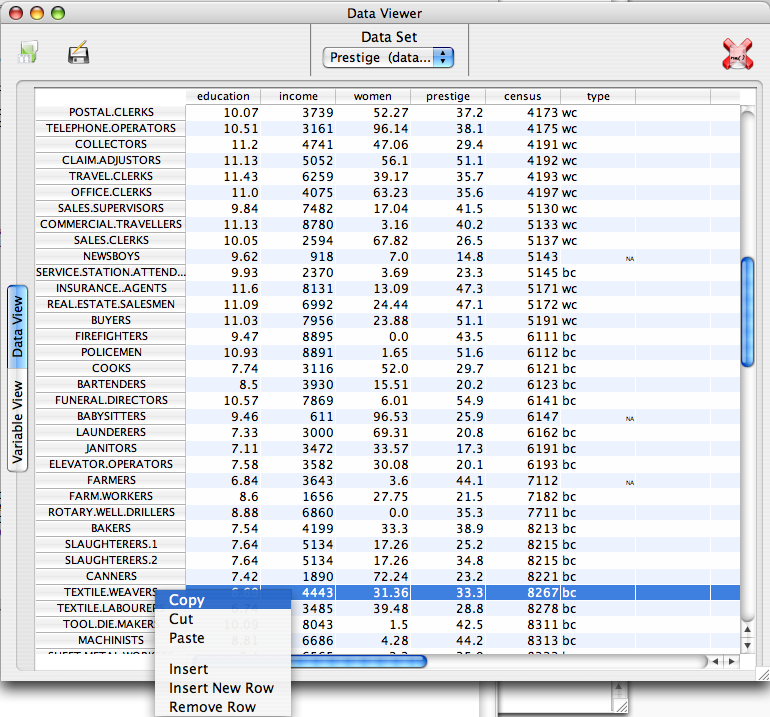
In the variable view the properties of each variable in the data frame can be edited. The Variable column represents the variable name. The type column determines the storage type. Variables can be stored as Strings (character), Doubles (Numeric), Integers, Logicals (yes/no), or Factors.
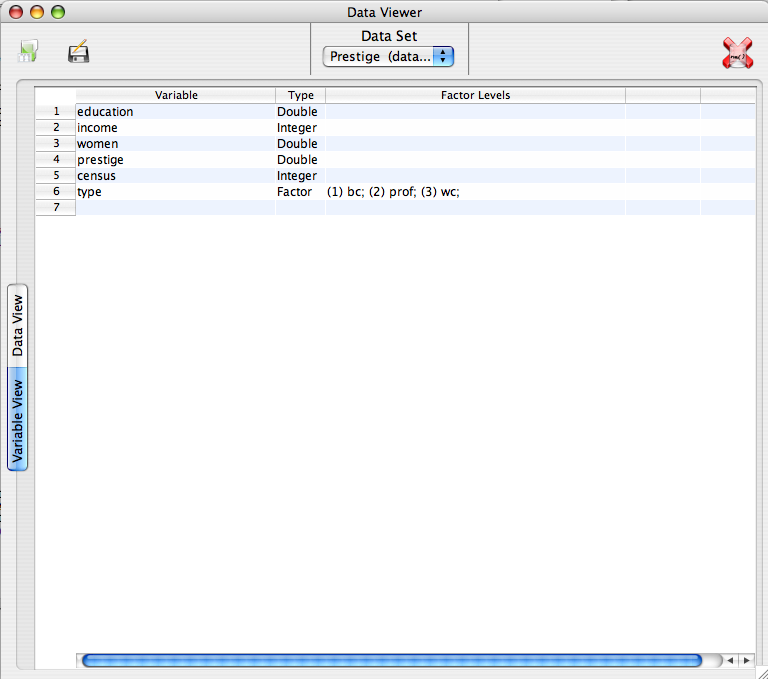
The levels of Factors are displayed in the 'Factor Levels' column, and can be edited by clicking on the appropriate cell, which brings up the Factor Editor. Variables may also be converted from one type to another by simply selecting a new type. A number of built in date-time formats are supported, as well as general format using ISO / POSIX conversion specification.