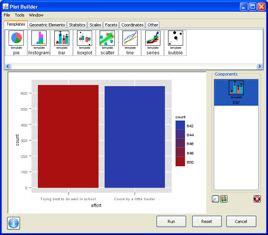A bar plot can be used to graphically summarize factor variables. The bar plot is one of the templates found in the Plot Builder.
To begin, open the Plot Builder by choosing Plot Builder from the Plots menu on the menu bar of the Console window. The following window will appear.
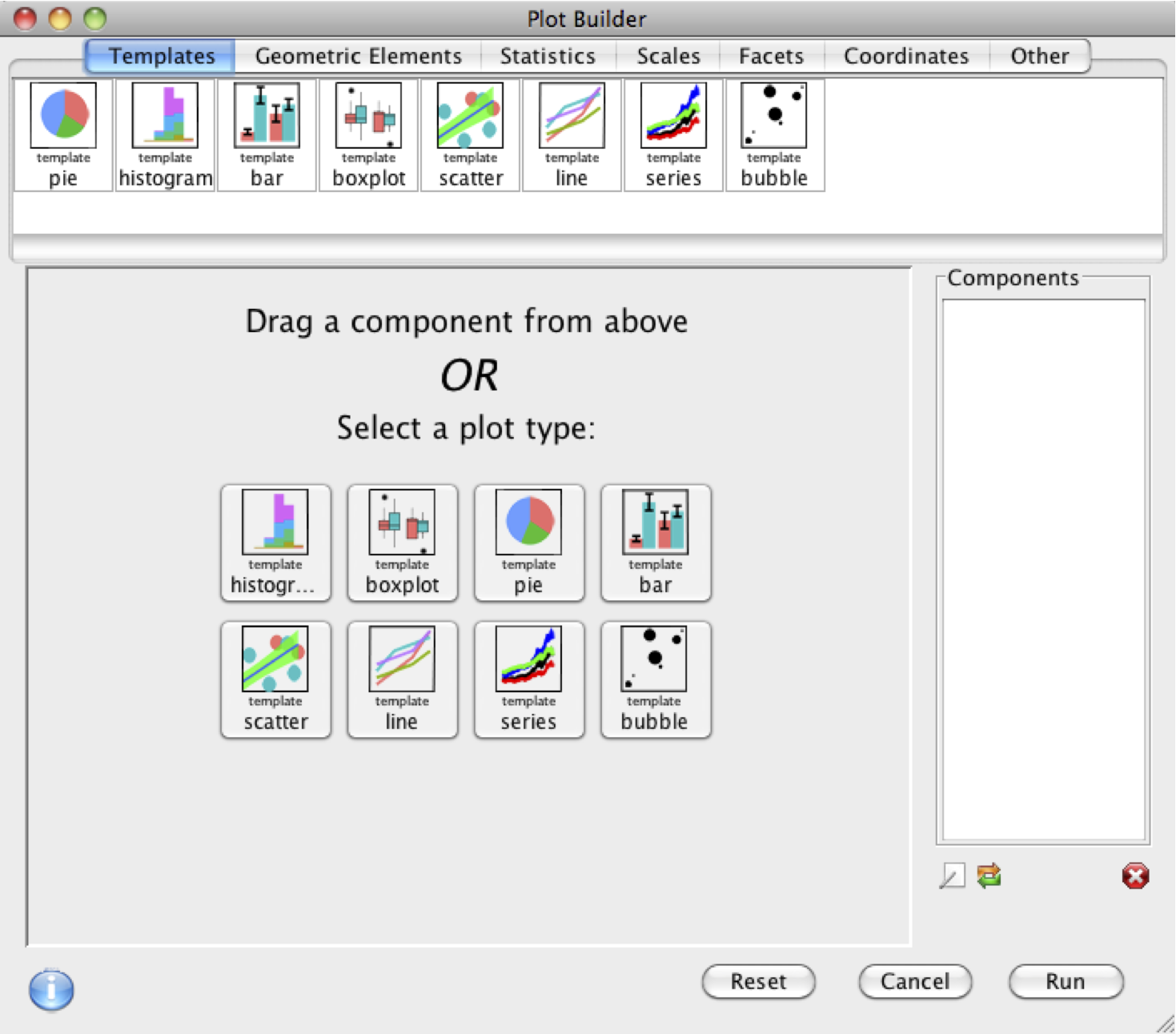
Then, click the Bar button in the templates pane, or choose Bar from the Select Plot Type area in the center of the Plot Builder window. The following window will appear

Choose the desired file from the pull down menu. Choose the variable from which to produce the bar plot and add it to the Factor space by clicking on the right arrow. Click OK.
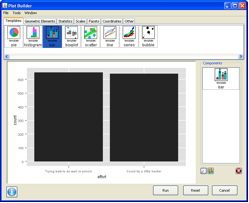
To add color, double click on Bar in the Components pane. The menu will appear to the right. Choose count in the Colour By space. (Alternatively, color could have been added in the original bar plot pop up window.)