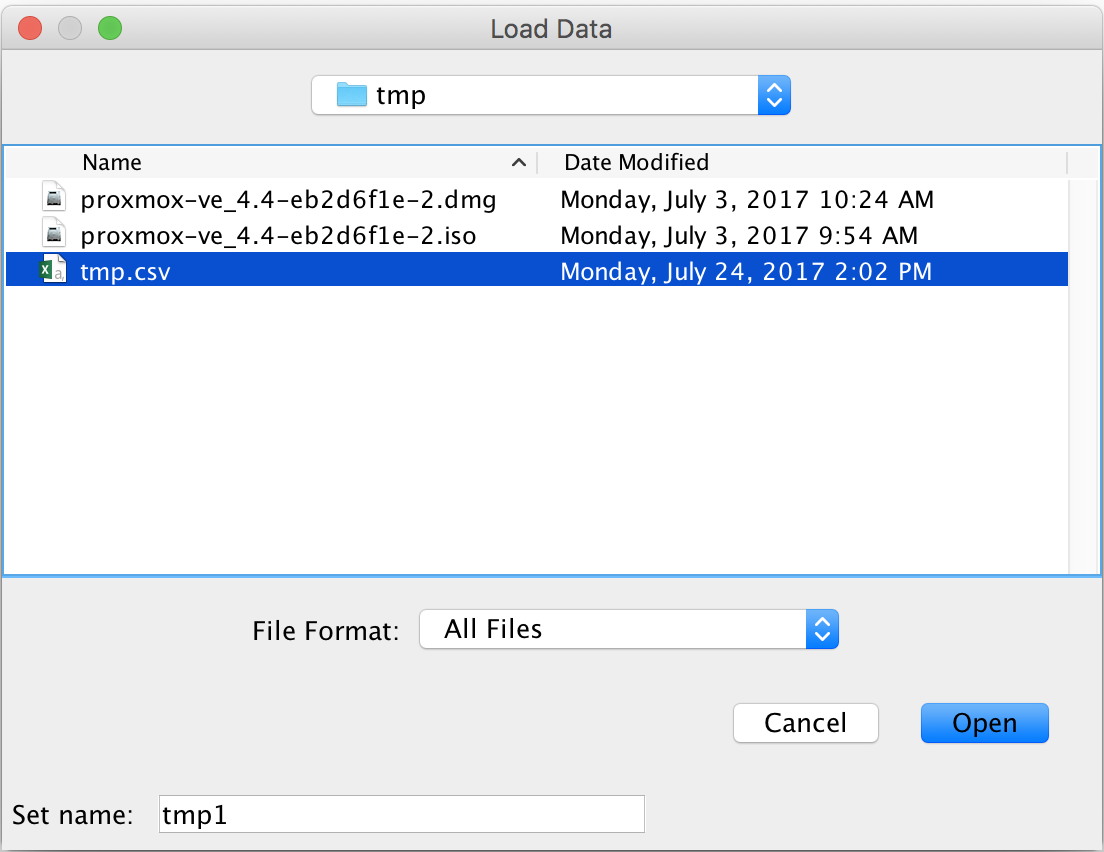RDS Analyst accepts a variety of file types to import data to the program. Some file formats are read in as RDS data, and others must be converted in order to employ the RDS tools.
Valid File Formats:
- RDS Data (does not need conversion):
| File Type | Extension |
|---|
| RDS Object | *.rdsobj, *.rdsat |
| R Object | *.robj |
- Accepted Data Types (must be converted to RDS format for RDS analysis):
| Comma separated | *.csv |
| Text file | *.txt |
| SPSS | *.sav |
| SAS export | *.xpt |
| DBase | *.dbf |
| Stata | *.dta |
| Systat | *.sys and *.syd |
| ARFF | *.arff |
| Epiinfo | *.rec |
| Minitab | *.mtp |
| S data dump | *.s3 |
Criteria For Converting to Valid RDS Data:
If you are importing RDS data from a non-RDS file format (e.g., .xls or .csv), it must have certain variables defined, and those variables must be in specific formats, for it to be valid RDS data. They are:
- Subject ID: Each row of the data, i.e. each survey respondent, must be identified with a unique subject ID. This will mostly likely be an identification number (integer or double format) or an anonymous label (character format) associated with the respondent. There should not be any missing or NA values in the Subject ID column.
- Network Size: Each respondent's self-reported network size (or degree), i.e. their number of associations (or alters) in the target population. Ideally, there are no missing or NA values in this column.
- Recruitment time: An optional date or numeric variable indicating the time that each subject was recruited.
- Recruitment Information: This tracks the path of recruitment in the sample and is either in Coupon Format or Recruiter ID Format. Upon loading data that is not already in RDS format, you will be prompted to convert the data to Coupon or Recruiter ID format. For more on this process, see RDSAnalystConvertToRDS. Note, you can leave the data un-converted if you do not want to use the RDS analysis features.
The Import Process
To begin importing a file, select the "Import RDS Data" option from the File menu.